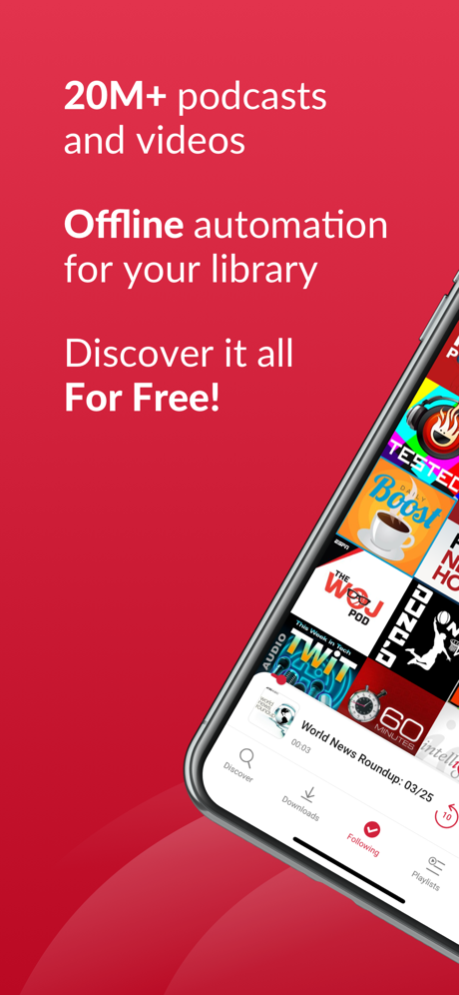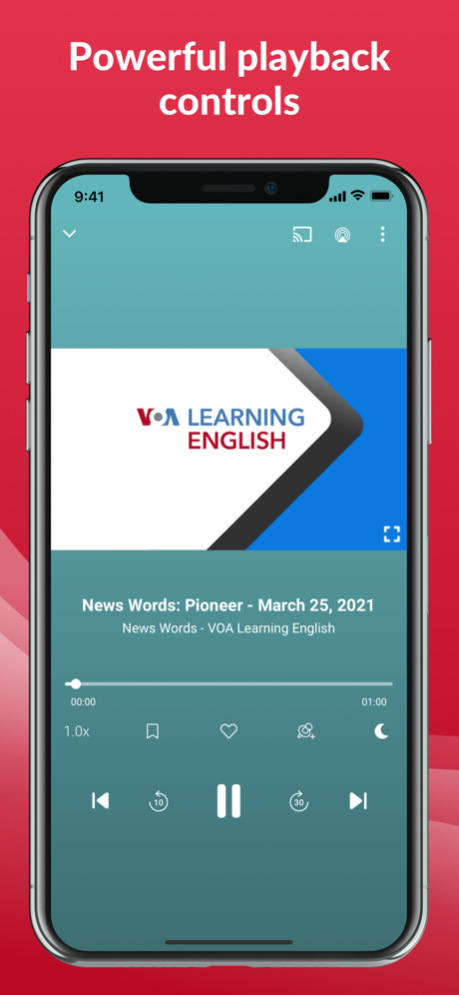Version History
Here you can find the changelog of Player FM — Podcast App since it was posted on our website on 2020-05-14.
The latest version is 5.1.2 and it was updated on soft112.com on 22 April, 2024.
See below the changes in each version:
version 5.1.2
posted on 2024-01-24
Jan 24, 2024
Version 5.1.2
A new version of Player FM is here! Here’s what’s new:
- New “Discover” Section: Find inspiring content, exciting offers, articles & more
- General optimizations & stability improvements
Thanks for using Player FM! Have questions or feedback? Email us at support@player.fm for fast & friendly support.
version 5.1.1
posted on 2023-07-27
Jul 27, 2023
Version 5.1.1
Introducing the latest & GREATEST version of Player FM.
Here’s what’s new:
- Improved legibility of the newly elevated UI
- Improved custom icon and theme settings
- Enhanced playback controls
- Elevated discovery features
- Several bug fixes and tweaks in response to user feedback
Thank you for continuing to support Player FM! Comments, questions, or feedback? Feel free to drop us a line through the app or at support@player.fm
version 5.0.27
posted on 2023-06-30
Jun 30, 2023
Version 5.0.27
Introducing the latest & GREATEST version of Player FM.
Here’s what’s new:
- Improved legibility of the newly elevated UI
- Improved custom icon and theme settings
- Enhanced playback controls
- Elevated discovery features
- Several bug fixes and tweaks in response to user feedback
Thank you for continuing to support Player FM! Comments, questions, or feedback? Feel free to drop us a line at https://maplemedia.io/contact/
version 5.0.26
posted on 2023-06-12
Jun 12, 2023
Version 5.0.26
Introducing the latest & GREATEST version of Player FM.
Here’s what’s new:
- Improved legibility of the newly elevated UI
- Improved custom icon and theme settings
- Enhanced playback controls
- Elevated discovery features
- Several bug fixes and tweaks in response to user feedback
Thank you for continuing to support Player FM! Comments, questions, or feedback? Feel free to drop us a line at https://maplemedia.io/contact/
version 5.0.25
posted on 2023-02-08
Feb 8, 2023
Version 5.0.25
Introducing the latest & GREATEST version of Player FM.
Here’s what’s new:
- Improved legibility of the newly elevated UI
- Improved custom icon and theme settings
- Enhanced playback controls
- Elevated discovery features
- Several bug fixes and tweaks in response to user feedback
Thank you for continuing to support Player FM! Comments, questions, or feedback? Feel free to drop us a line at https://maplemedia.io/contact/
version 5.0.14
posted on 2021-09-20
Sep 20, 2021 Version 5.0.14
Introducing the latest & GREATEST version of Player FM. We are happy to announce that we now support CarPlay! The ultimate companion to the newly enhanced Player FM, CarPlay allows you to listen to your favorite podcasts on the go.
Here’s what’s new:
- Brand new CarPlay support!
- Improved legibility of the newly elevated UI
- Improved custom icon and theme settings
- Enhanced playback controls
- Elevated discovery features
- Several bug fixes and tweaks in response to user feedback
Thank you for continuing to support Player FM! Comments, questions, or feedback? Feel free to drop us a line at support@playerfm.freshdesk.co
version 5.0.13
posted on 2021-09-08
Sep 8, 2021 Version 5.0.13
Introducing the latest & GREATEST version of Player FM. We are happy to announce that we now support CarPlay! The ultimate companion to the newly enhanced Player FM, CarPlay allows you to listen to your favorite podcasts on the go.
Here’s what’s new:
- Brand new CarPlay support!
- Improved legibility of the newly elevated UI
- Improved custom icon and theme settings
- Enhanced playback controls
- Elevated discovery features
- Several bug fixes and tweaks in response to user feedback
Thank you for continuing to support Player FM! Comments, questions, or feedback? Feel free to drop us a line at support@playerfm.freshdesk.co
version 5.0.7
posted on 2021-05-12
May 12, 2021 Version 5.0.7
Introducing the latest & GREATEST version of Player FM. We are happy to announce that we now support CarPlay! The ultimate companion to the newly enhanced Player FM, CarPlay allows you to listen to your favorite podcasts on the go.
Here’s what’s new:
- Brand new CarPlay support!
- Improved legibility of the newly elevated UI
- Improved custom icon and theme settings
- Enhanced playback controls
- Elevated discovery features
- Several bug fixes and tweaks in response to user feedback
Thank you for continuing to support Player FM! Comments, questions, or feedback? Feel free to drop us a line at support@playerfm.freshdesk.co
version 5.0.6
posted on 2021-04-17
Apr 17, 2021 Version 5.0.6
Introducing the latest & GREATEST version of Player FM. We are excited to share an entirely new look with you! Not to worry, we kept the same spirit so you’ll still be able to find all your favorite shows.
Here’s what’s new:
- A complete overhaul of the UI
- Reimagined with advanced themes
- Enhanced playback controls
- Elevated discovery features
- Squashed several bugs
- Played with kittens
Thank you for continuing to support Player FM! You guys are the real MVP
version 4.5.6
posted on 2020-11-08
Nov 8, 2020 Version 4.5.6
A new update to Player FM has arrived! Here’s what’s new in this release:
- Home Screen widgets for iOS 14 users are here! Check out your Latest Releases or discover something new with Recommended.
- Introducing a new monthly Premium membership. Subscribe to sync across device, save download space, and add bookmarks.
- You can now one tap subscribe to series on a variety of screens.
We hope you enjoy the update!
version 4.5.6
posted on 2020-11-08
8. Nov. 2020 Version 4.5.6
A new update to Player FM has arrived! Here’s what’s new in this release:
- Home Screen widgets for iOS 14 users are here! Check out your Latest Releases or discover something new with Recommended.
- Introducing a new monthly Premium membership. Subscribe to sync across device, save download space, and add bookmarks.
- You can now one tap subscribe to series on a variety of screens.
We hope you enjoy the update!
version 4.4.13
posted on 2020-09-04
Sep 4, 2020 Version 4.4.13
Thanks for updating to the latest version of Player FM! Special thanks to Player FM Premium subscribers, we appreciate your continued support. Here's what's included in this update:
Introducing Space Saver [Premium Feature]: Subscribers can now compress downloaded episode files to make them smaller. The "Save some space" option will reduce up to 30% off the original file size while "Save more space" will save up to 70%.
Newly added editorial content highlights populated with monthly recommendations.
Plus, this update includes many other small but significant app optimizations and improvements.
We hope you enjoy our latest update, and continue tuning into Player FM!
Questions? Feedback?
Reach out to us at support@player.fm for fast and friendly help from our team & make sure to follow us on Twitter @PlayerFM
version 4.4.12
posted on 2020-08-28
Aug 28, 2020 Version 4.4.12
Thanks for updating to the latest version of Player FM! Special thanks to Player FM Premium subscribers, we appreciate your continued support. Here's what's included in this update:
Introducing Space Saver [Premium Feature]: Subscribers can now compress downloaded episode files to make them smaller. The "Save some space" option will reduce up to 30% off the original file size while "Save more space" will save up to 70%.
Newly added editorial content highlights populated with monthly recommendations.
Plus, this update includes many other small but significant app optimizations and improvements.
We hope you enjoy our latest update, and continue tuning into Player FM!
Questions? Feedback?
Reach out to us at support@player.fm for fast and friendly help from our team & make sure to follow us on Twitter @PlayerFM
version 4.4.1
posted on 2020-06-26
Jun 26, 2020 Version 4.4.1
Thanks for updating to the latest version of Player FM! Special thanks to Player FM Premium subscribers, we appreciate your continued support. Here's what's included in this update:
- Relax & Sleep [Premium Feature]: Discover & listen to our special collection of soothing sounds to meditate or fall asleep to.
- Apple Watch [Premium Feature]: Player FM now supports Apple Watch! Browse your downloads, playlists, and subscriptions and control playback, right from your watch.
- iPad Support: After launching iPad support in portrait in our last update, we’ve now expanded support to include landscape device orientation.
- Plus, this update includes many other small but significant app optimizations and improvements.
Thanks for downloading our latest update, we hope you enjoy tuning into Player FM!
Questions? Feedback?
Reach out to us at support@player.fm for fast and friendly help from our team & make sure to follow us on Twitter @PlayerFM
version 4.3.9
posted on 2020-05-11
May 11, 2020 Version 4.3.9
Thanks for updating to the latest version of Player FM. Special thanks to our subscribers, we appreciate your continued support! Here's what's included in this update:
- Sign in with Apple: Player FM now supports Sign in with Apple. Create an account and easily sign in to your Player FM account on iPhone, iPad, or our web app (player.fm).
- iPad Support: Player FM now supports iPad with an immersive, full-screen portrait experience. Download the app on your iPad to listen and browse from your tablet!
- Player FM Premium: Player FM Pro is now Player FM Premium! Subscribe and access all app features and benefits, including going ad-free. There are no changes in features or pricing to Pro and Patron plans, but all Player FM users can now opt into one simple subscription.
- Custom App icons: Player FM now supports custom app icons in ten awesome colorways, available exclusively for Premium subscribers.
Plus, this update includes many other small but significant app optimizations and improvements
Thanks for downloading our latest update, we hope you enjoy it!
Questions? Feedback?
Reach out to us at support@player.fm for fast and friendly help from our team. Make sure to follow us on Twitter: @PlayerFM
version 4.4.1
posted on 1970-01-01
2020年6月26日 Version 4.4.1
Thanks for updating to the latest version of Player FM! Special thanks to Player FM Premium subscribers, we appreciate your continued support. Here's what's included in this update:
- Relax & Sleep [Premium Feature]: Discover & listen to our special collection of soothing sounds to meditate or fall asleep to.
- Apple Watch [Premium Feature]: Player FM now supports Apple Watch! Browse your downloads, playlists, and subscriptions and control playback, right from your watch.
- iPad Support: After launching iPad support in portrait in our last update, we’ve now expanded support to include landscape device orientation.
- Plus, this update includes many other small but significant app optimizations and improvements.
Thanks for downloading our latest update, we hope you enjoy tuning into Player FM!
Questions? Feedback?
Reach out to us at support@player.fm for fast and friendly help from our team & make sure to follow us on Twitter @PlayerFM
version 4.4.1
posted on 1970-01-01
26 июня 2020 г. Version 4.4.1
Thanks for updating to the latest version of Player FM! Special thanks to Player FM Premium subscribers, we appreciate your continued support. Here's what's included in this update:
- Relax & Sleep [Premium Feature]: Discover & listen to our special collection of soothing sounds to meditate or fall asleep to.
- Apple Watch [Premium Feature]: Player FM now supports Apple Watch! Browse your downloads, playlists, and subscriptions and control playback, right from your watch.
- iPad Support: After launching iPad support in portrait in our last update, we’ve now expanded support to include landscape device orientation.
- Plus, this update includes many other small but significant app optimizations and improvements.
Thanks for downloading our latest update, we hope you enjoy tuning into Player FM!
Questions? Feedback?
Reach out to us at support@player.fm for fast and friendly help from our team & make sure to follow us on Twitter @PlayerFM